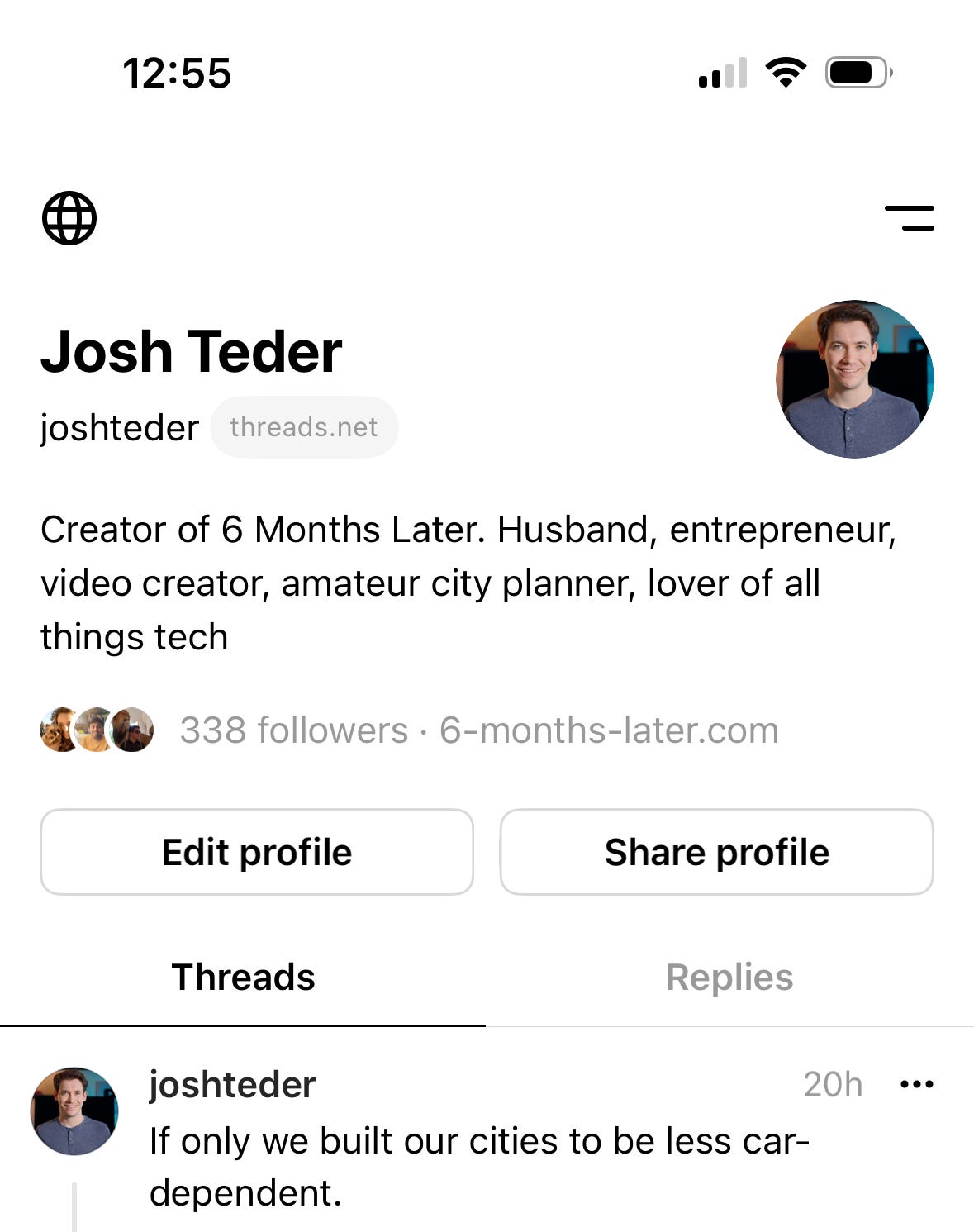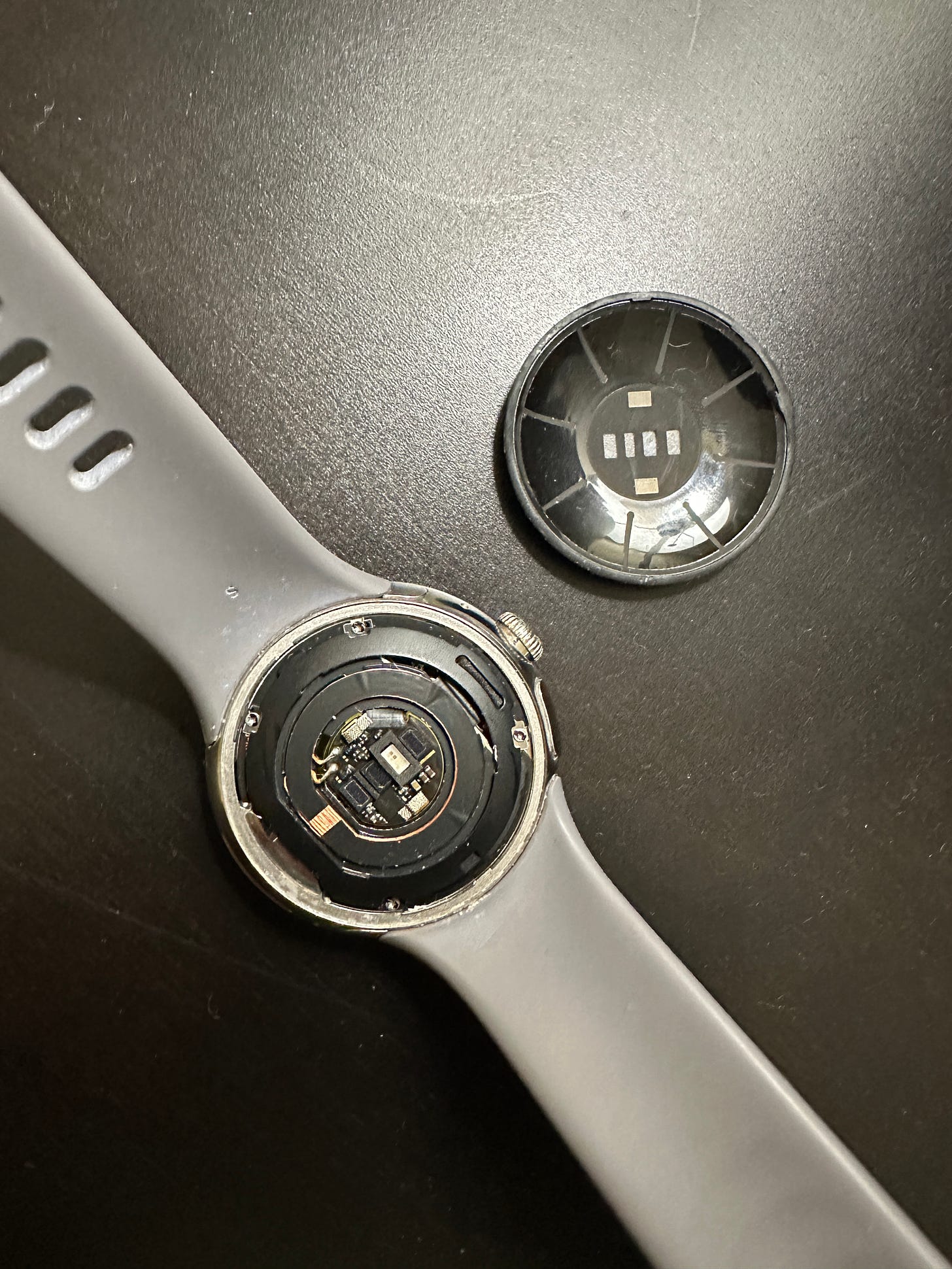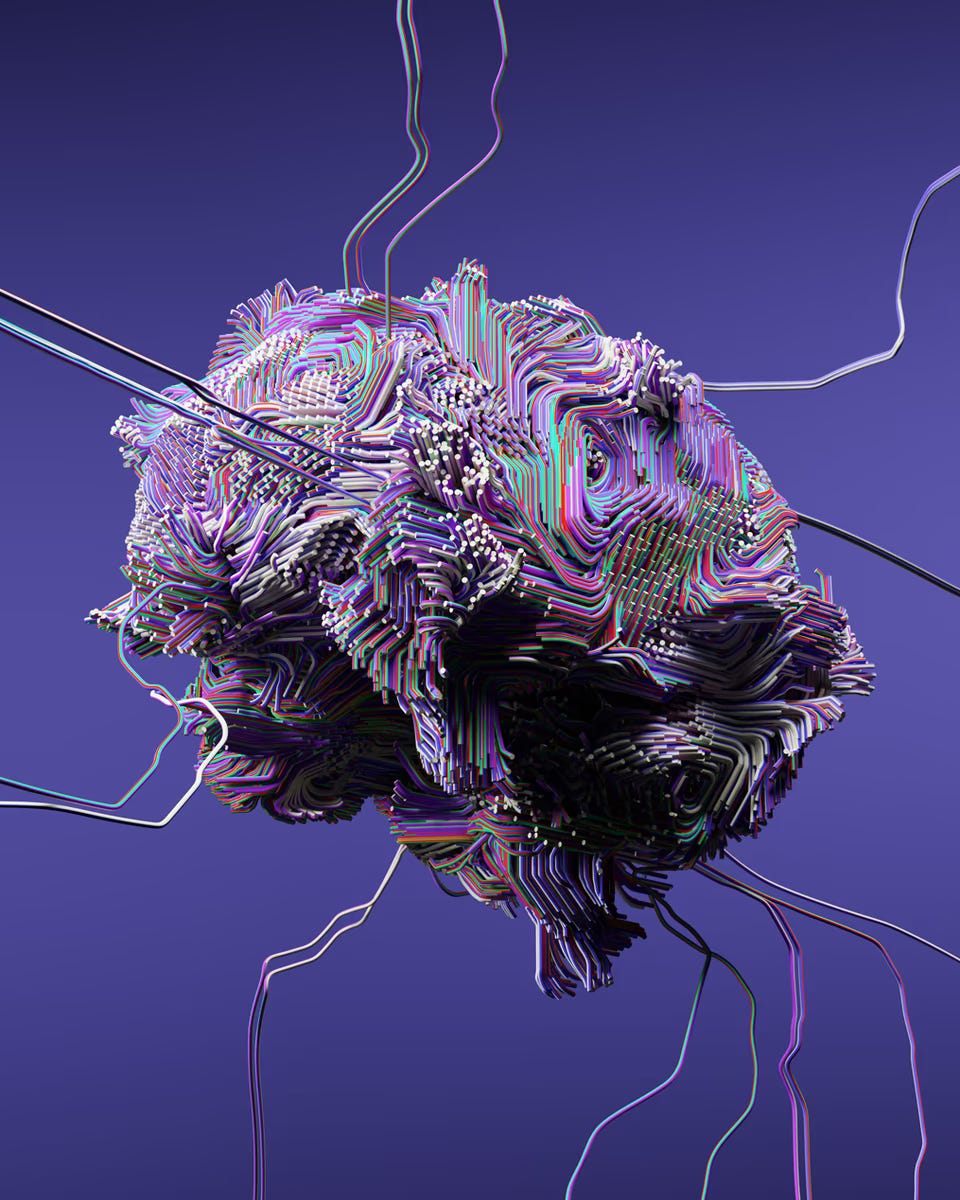The Monthly - August 2023
How to Sleep Better with Smart Lights, July videos, and two review follow-ups. Plus, recommendations on Elon Musk, Threads, and Sam Altman's OpenAI.
Featured Video: How to Sleep Better with Smart Lights
Want a step by step walk through? Read our Smart Lighting guide:
New this Month - Follow Josh on Threads!
You can follow me on Threads here! (Apologies to my European followers — hopefully, global access will roll out soon.)
From now on, I’ll be posting the short-form content that I used to post on Twitter on Threads. That includes real-time reactions to tech announcements, short updates on products I’m reviewing, polls, requests for questions, and more.
Why am I not posting on Twitter anymore? Read my Hot Take on what broke my relationship with Elon.
July 2023 Videos
Google Pixel Tablet vs. Nest Hub Max
Purchase a Pixel Tablet (Affiliate Link)
Purchase a Nest Hub Max (Affiliate Link)
How to use your iPhone as a Webcam
Purchase the Belkin mount for MacBooks (Affiliate Link)
Purchase the Belkin mount for Apple Displays (Affiliate Link)
Review Follow-ups:
Google Pixel Watch Woes Continue
I did actually wear the Pixel Watch on my wrist for 6 months. Since our review came out, I gave my wrist a break and stopped wearing one. I haven’t been wearing it since our review, but I wanted to give you an update based on my husband’s experience. I bought him a Pixel Watch for Christmas, and several months later, the back cover just came off, which I mentioned in our 6 Months Later Review.
I contacted Google, who promptly sent out a replacement watch. But then, just two months later, guess what happened? The back cover of the replacement watch came off!
The watch wasn’t used in the shower and hasn’t been submerged, which was my first thought on what could potentially be promoting this issue. Even if the watch was submerged, though, it should be fine given its waterproof rating. This issue appears to be directly related to the adhesive Google is using. It just isn’t very strong.
While we were waiting for another replacement watch, I gave my husband the one I wore for the review, and you’ll never guess what happened…
Samsung M8 display woes
The Samsung M8 monitor that I reviewed is on the fritz. After a software update, I’m no longer able to get to the home menu so that I can manually switch inputs. That menu has disappeared completely from the monitor, so now, in order to switch inputs, you have to unplug one chord and plug another.
The monitor is still technically useable, though now with more friction. This software issue really does show the potential downsides of having a smart monitor (the M8 is a smart TV with apps like Netflix, as well as a monitor for your computer).
To run all of the non-monitor stuff, Samsung uses its custom in-house Tizen operating system. I guess a software update bricked the thing — at least to the point where I can’t get input controls back. I contacted Samsung support, and they offered to send a repair technician, but I’d have to pay for it since the monitor is now out of warranty. I already thought the monitor’s display quality wasn’t very good, so at this point, I don’t want to spend any more money on it.
A warning about Samsung’s new Studio Display “killer”: Viewfinity S9
Based on my experience with the M8, there’s no way in hell I’d recommend Samsung’s upcoming Studio Display competitor: the Viewfinity S9.
It uses the exact same operating system as Samsung’s M8, and while it’s possible I just got a bad monitor, I’m wary of ever going with a Samsung monitor again. Plus, the Viewfinity S9 will start at $1,599. That means there’s no price advantage over Apple’s excellent Studio Display, which I reviewed and then talked about further in a video on hooking one up with a Windows PC:
Purchase a Studio Display (Affiliate Link)
Quick Takes:
Smartwatches in theaters have become a menace to society
It’s really not that hard to turn on theater mode!
Theaters are supposed to be dark. That allows you to watch what’s happening on a stage or on a screen without being disrupted by your neighbors. But…what happens when the people sitting around you all have smartwatches that emit enough light to become distracting?
Welcome to the hell that is sitting in a theater in 2023! If you don’t want your watch to bother those sitting around you, you can simply enable theater mode. Here’s how to do it:
On an Apple Watch: Swipe up from the bottom of the watch to open Control Center, Tap the theater mode icon. You’re all set!
On a WearOS watch: Swipe down from the top of the watch to bring up quick controls, select the theater mode icon. You’re all set!
Recommendations:
Move fast and beat Musk: The inside story of how Meta built Threads
By Naomi Nix and Will Oremus - The Washington Post
DOES SAM ALTMAN KNOW WHAT HE’S CREATING?
The OpenAI CEO’s ambitious, ingenious, terrifying quest to create a new form of intelligence
By Ross Andersen - The Atlantic
Thanks for reading The Monthly newsletter! Subscribe for free to receive this newsletter, review follow-ups, deal alerts, and hot takes.