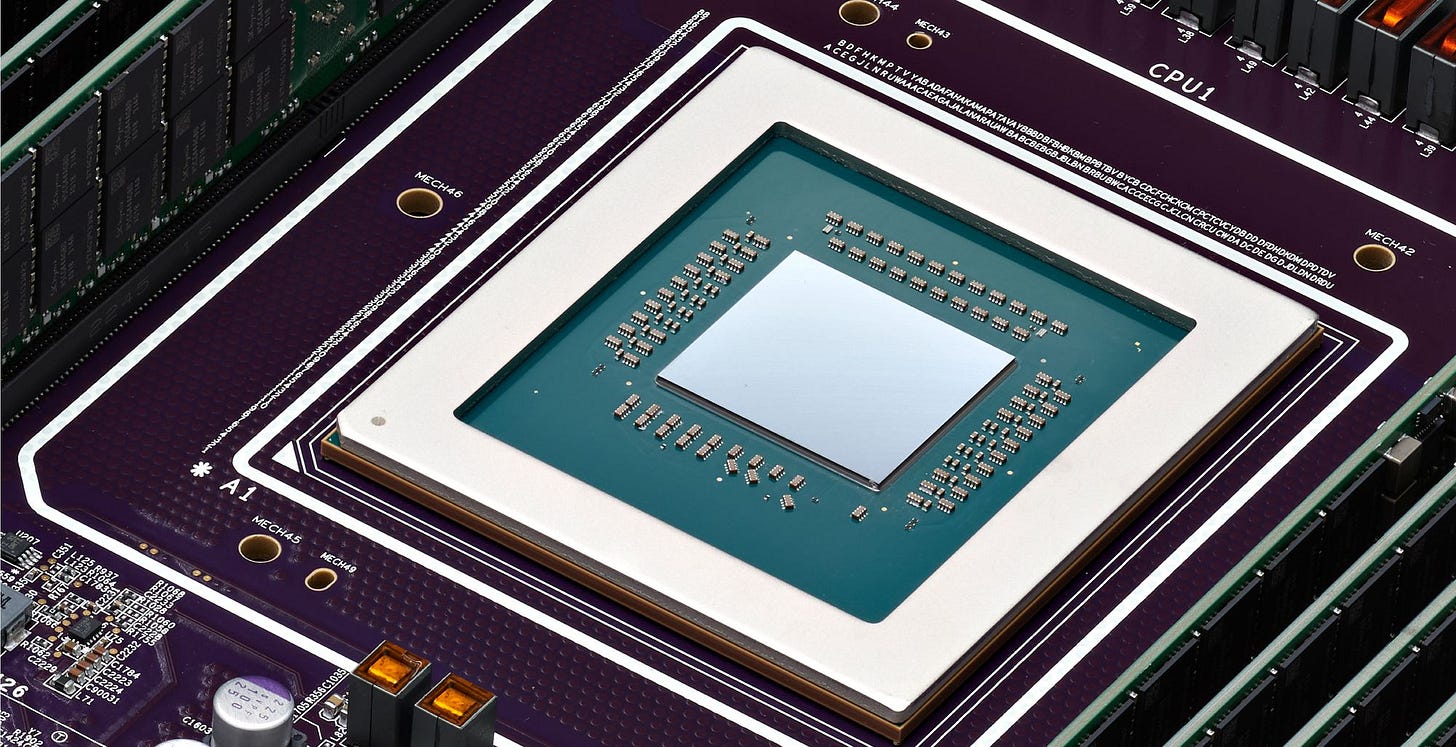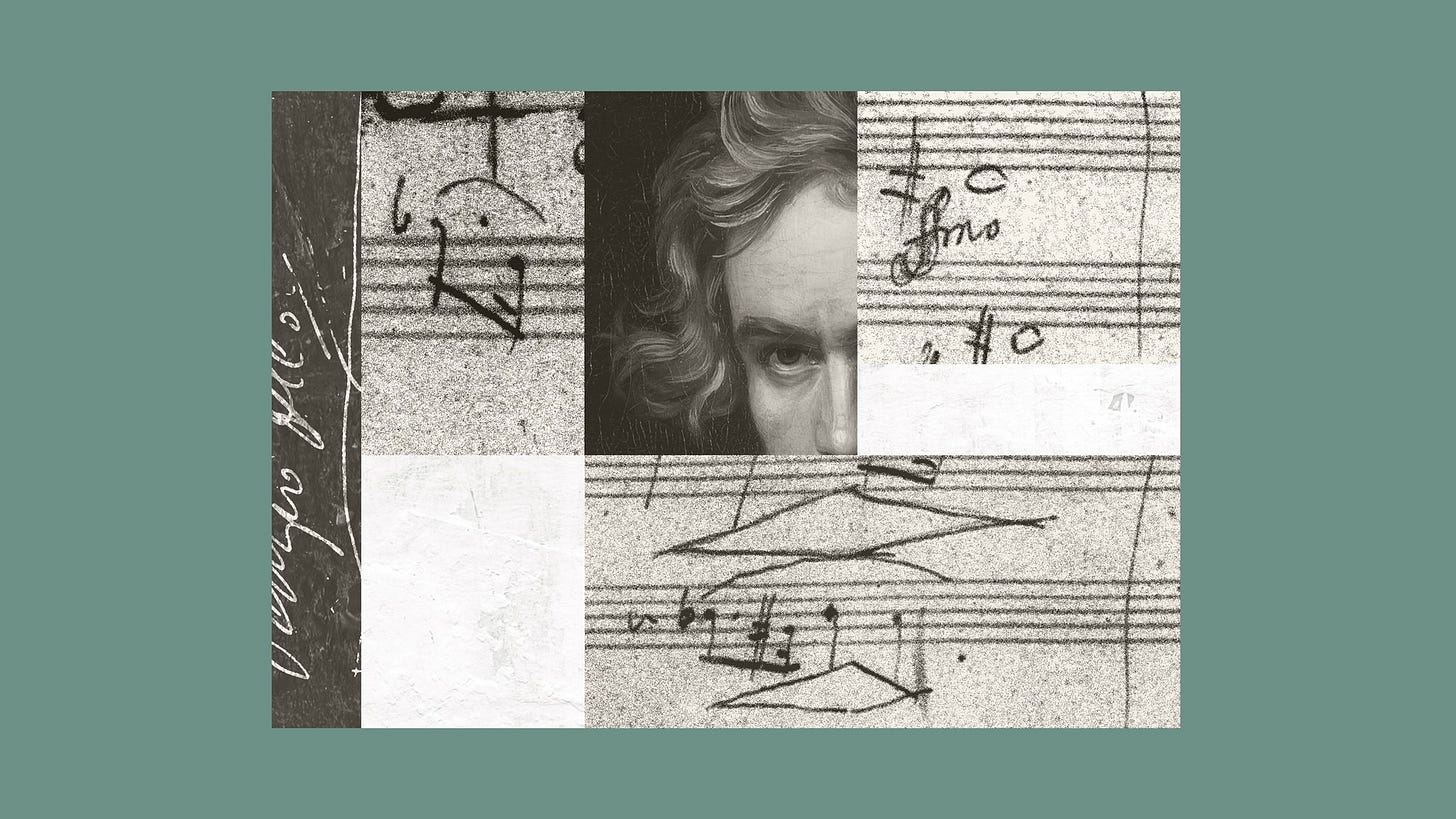The Monthly - April 2024
Your questions answered on products we're currently reviewing, plus Apple's weird way to scan documents with the iPad, a wrap up of our March videos, deal alerts, and reading recommendations.
A new way to engage with 6 Months Later
Happy April everyone! This month I’m experimenting with a new way to view 6 Months Later content:
We’ve done experiments with written content in the past on our site, but our efforts never really paid off for the amount of time we put in. This time around, we’re doing something that:
Still provides value to users looking for a direct relationship with 6 Months Later.
Takes significantly less time to create
For the past several months I’ve been posting each piece of content we create to our site plus:
Links to the products covered in the video
Video transcript (this site is the only place you’ll find the transcripts)
No ads - So many other creator sites that include articles and posts like this litter their pages with ads. If viewers are going to take the time to read these transcripts, I want them to have a good reading experience.
You can view this new format in the Content Feed on 6-months-later.com
Let me know what you think! What else would you like to see on the 6 Months Later website? The content feed is still in an experimental phase for now but will likely be integrated more into the site’s Home and Content pages in the coming months.
Hope you keep finding our content valuable!
- Josh
Videos We Published - March 2024
My Smart Home Tour - The Tech I ACTUALLY Use
Apple Homepod (Affiliate link)
Apple TV 4k (Affiliate link)
Bird Buddy Smart Bird Feeder (Affiliate link)
BlueAir Dust Magnet (Affiliate link)
Breville Barista Express (Affiliate link)
Google Nest Hub (Affiliate link)
Google Pixel Tablet (Affiliate link)
Govee Smart Fan (Affiliate link)
Homey Pro (Affiliate link)
NETGEAR Orbi 6E Router pack (Affiliate link)
Philips Hue starter pack (Affiliate link)
Philips Hue Dimmer Switch (Affiliate link)
Philips Hue Motion Sensor (Affiliate link)
Philips Hue Tap (updated version) (Affiliate link)
Roborock S8 Pro Ultra (Affiliate link)
Sonos Era 100 (Affiliate link)
Sonos Era 300 (Affiliate link)
Sonos Move (Affiliate link)
Sonos Move Gen 2 (Affiliate link)
Sonos Roam (Affiliate link)
Studio Display (Affiliate link)
SwitchBot Button Presser (Affiliate link)
Homey Pro Smart Home Hub Review - 6 Months Later
Homey Pro (Affiliate link)
Home Assistant Green (Affiliate link)
M3 MacBook Air (Affiliate link)
iPhone 15 Pro Max Review - 6 Months Later
iPhone 15 Pro Max (Affiliate link)
iPhone 15 Pro Max Silicon case (Affiliate link)
M3 MacBook Air (Affiliate link)
AirPods Max (Affiliate link)
Apple Watch Series 9 Review - 6 Months Later
Apple Watch Series 9 (Affiliate link)
iPhone 15 Pro Max (Affiliate link)
iPhone 15 Pro Max Silicon case (Affiliate link)
View all of our recommended products: https://www.amazon.com/shop/6monthslaterreviews
Ask Josh!
Want your questions answered next month? Make sure to Follow Me on Threads and YouTube, and turn on notifications so you don’t miss the call for questions.
I’d probably upgrade from maybe the M1 or more likely an Intel model. The main advantage I see with the M3 Air vs. the M2 is the WiFi 6E chip, which can boost WiFi speeds for the laptop, and the improved mic performance, which can make a difference if you’re on a lot of video calls.
You’ll need your phone to set them up and keep your phone nearby for an internet connection. However, you’ll be able to do things like record a video or take a photo without being connected to a phone, but for pretty much everything else, you’ll need a phone nearby.
Taking quick photos and videos of something I’m experiencing and I want to share with a friend or family (but only for sharing, not necessarily photos and videos of things I need in high quality).
The integrated speakers for listening to podcasts and music when I’m out and about. I’m typically a noise cancellation earbud type of person but because when I’m outside I’m almost 99% wearing sunglasses, I’ve been finding I’m using my earbuds less after getting these. The only times I’m putting buds back in are when I’m in a noisy environment.
From what I’ve seen this is behavior that appears on some user’s Pixels, though not all. I haven’t had this behavior on mine even with a dozen apps open. I’m wondering if certain apps set it off.
The best thing I’ve seen that seems to fix (credit to this subreddit post) this is to go into Developer Settings and turn off "Suspend execution for cached apps.” Hope that helps and let me know if it works for you!
Oh wow, where to start with this camera? It’s like night and day difference looking at photos on it vs. a smartphone. A lot of it has to do with what you’re viewing the photos on, the film simulations, and the lens. When you look at the photos on a 27 inch 5k monitor like my Studio Display, you can definitely tell a substantial difference.
The film simulations give your photos a different look and gives them a much more retro feel (and you can change which one you want to use in Lightroom if you shoot in RAW). They’re a lot more useful and fun to use than I was expecting. But the camera also processes photos differently than most smartphones. It’ll just let parts of the image overexpose in a way smartphones generally try to avoid. Its not necessarily better, but does give you a look that’s pretty differentiated from most smartphones.

The last major difference I’ve noticed so far is the lens on the Fujifilm X100vi just gives photos a more professional look with better depth of field. This is an area where smartphones have gotten better, but still can’t compete, likely due to physical limitations of the lens size and image sensor size they’re stuck with.
I’ve already taken some of my favorite photos this year with that camera. So far, I think it’s a nice in-between device for those who want something better than a smartphone but don’t want to lug around a full DSLR with a bunch of lenses.
I can’t wait to talk more about it in the full review! Hopefully by then Fuji will have ramped up production more. The only way I was able to snag one was by using the HotStock app that has a bot with an Auto Buy feature (not a sponsor).
From the Threadaverse
It turns out there are multiple ways to scan docs on the iPad that don’t involve using the notes app!
🚨Deal Alerts!!🚨
Deals on products we’ve previously covered:
Nothing Phone 2 - Save 11%
The Nothing Phone 2 is a solid option for a mid-range Android phone that feels like Nothing else out there (Ba Dum Tss)
Nothing Phone 2 - Affiliate Link
Recommended Reading:
United States v. Apple is pure nerd rage
The surprisingly readable 88-page complaint is a very relatable litany of all the annoying things Apple has done to you and me.
By Sarah Jeong - The Verge
CRYING MYSELF TO SLEEP ON THE BIGGEST CRUISE SHIP EVER
Seven agonizing nights aboard the Icon of the Seas
By Gary Shteyngart - The Atlantic
END THE PHONE-BASED CHILDHOOD NOW
The environment in which kids grow up today is hostile to human development.
Jonathan Haidt - The Atlantic
Google Expands In-House Chip Efforts in Costly AI Battle
Tech giant develops new chips to cut reliance on outside vendors as the AI arms race intensifies
Miles Kruppa and Asa Fitch - The Wall Street Journal
‘Even stronger’ than imagined: DOJ’s sweeping Apple lawsuit draws expert praise
The antitrust suit against Apple is a strong start to an uphill battle to prove the company has an illegal monopoly.
Lauren Feiner - The Verge
A Secret Code May Have Been Hiding in Classical Music for 200 Years
A violinist believes he has discovered a previously unknown system of dynamics in Beethoven’s original manuscripts.
S. I. Rosenbaum - The Atlantic